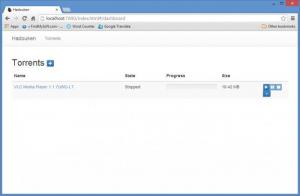Hadouken
5.2.0
Size: 5 GB
Downloads: 4669
Platform: Windows (All Versions)
Most BitTorrent clients have numerous options and features, which can hinder your work. If you are looking for a simpler solution, then you should try Hadouken. It provides strictly what you need, to download files via BitTorrents, on a web-based user interface. Despite its simplicity, the client's functionality can be enhanced significantly, through community-driven plug-ins.
Hadouken is free and open source. It can be installed in a matter of seconds, without any kind of difficulties. The setup wizard will ask you to specify a port for the web interface, but you can leave the default port, if you want to. Apart from a working Internet connection, Hadouken doesn't have any special requirements. Also, the client doesn't use too many resources, so you can use it even on older machines.
Hadouken works as a Windows service. This means that you can't launch it like a traditional application, by running an executable file. Its user interface can be displayed on a web browser, by typing "localhost": in the address bar, followed by the aforementioned port number. You can display the interface on any web browser, including popular ones, like Internet Explorer, Mozilla Firefox or Google Chrome.
The web interface is clean and efficient, so you don't have to spend any time studying its controls. All you have to do is access the Torrents section, by clicking the appropriate link, on the upper part of the interface and add a torrent file, through a standard Open dialog. One of Hadouken's best aspects is the fact that it doesn't display any ads, like other BitTorrent clients.
Imported torrent files are displayed in a list, along with their current state, downloading progress and a few options for starting, pausing or stopping their corresponding downloading processes. You can also find options for removing torrents, with or without their downloaded files, in the same list. Clicking a torrent's name will display additional information, on separate tabs. You can view a torrent's overall details, files and peers.
Most of Hadouken's functionality is implemented through plug-ins. You can find and install new plug-ins, which enable you to extend the client's functionality. Some plug-ins are created by the developers themselves, but most of them are created by a community. What's more, a plugin API is available, so you may create your own plug-ins if you want to.
Pros
Hadouken has a clean and simple design and its functionality is straightforward. Its user interface can be accessed at any time, on any web browser. Also, the client's functionality can be enhanced through various plug-ins.
Cons
You may have difficulties downloading through BitTorrents on Windows 8. If you need to download important data through BitTorrents, you can do it faster and easier with Hadouken.
Hadouken
5.2.0
Download
Hadouken Awards

Hadouken Editor’s Review Rating
Hadouken has been reviewed by Frederick Barton on 18 Mar 2014. Based on the user interface, features and complexity, Findmysoft has rated Hadouken 4 out of 5 stars, naming it Excellent